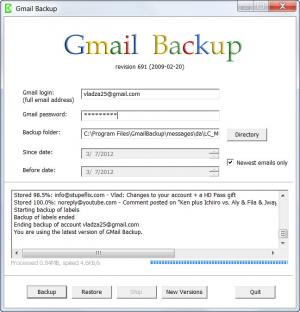GMail Backup
0.107
Size: 4.37 MB
Downloads: 4263
Platform: Windows (All Versions)
A lot of computer users have a Gmail account. That's because Gmail is one of the best email providers worldwide. But despite its popularity, there are some drawbacks related to Gmail. One of them is the impossibility to back up messages to the computer. In case you are using the web based interface for accessing your Gmail account, then it's a good idea to have all the messages backed up on the computer. Because you never know when hackers can take over your email account and delete your messages.
A software that can help in this matter is GMail Backup. As the name clearly states, the software is able to connect to your Gmail account and save all your emails to a folder on the hard disk. In case the messages get deleted from the online account, they can be easily restored using the same software.
GMail Backup is compatible with almost any version of the Windows operating system and takes little time and effort to complete the installation process. It takes up about 7 MB of hard disk space and requires low system resources.
The interface of GMail Backup is basic and intuitive. To get the program working, one just needs to fill in the username and password for his Gmail account, select the backup folder and that's it. Optionally, he can choose to back up only the messages received between certain dates. After setting up these options, clicking on the backup button will initiate the backup process. In case the user wants to restore all his messages, he can repeat the process and click on the restore button.
Besides these two buttons, there is also one for checking if the latest version of GMail Backup is installed. If not, the program will automatically update itself.
Pros
It features a simple interface that anyone can use. Besides that, it can back up an unlimited number of emails from the Gmail account. Furthermore, it can restore all the messages to the online account. Last but not least, it features a button for checking for updates.
Cons
The interface seems a bit too simple and has limited options. GMail Backup is the perfect backup utility for saving all your Gmail emails to the hard disk.
GMail Backup
0.107
Download
GMail Backup Awards

GMail Backup Editor’s Review Rating
GMail Backup has been reviewed by Jerome Johnston on 13 Mar 2012. Based on the user interface, features and complexity, Findmysoft has rated GMail Backup 3 out of 5 stars, naming it Very Good